Downloads
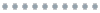

Financial analysis of cloud-based IT vs data center ownership.

From paper to digital, you have the freedom to upload your own HTML or Form Fillable PDF’s.

To strengthen and extend our reach FilesAnywhere is offering Franchising in select areas.
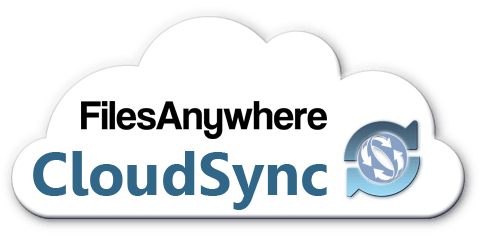
CloudSync offers powerful synchronization tools for your files and folders. Perform real-time one way or two-way selective synchronization between your FilesAnywhere account and your computer.
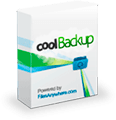
CoolBackup offers real-time backup for consumers and businesses. Enjoy automatic, point-in-time protection to offsite storage and real-time backup to any location.
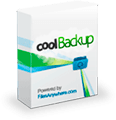
With CoolBackup Professional, you get all the features of the free version, plus the ability to run Windows Service for background tasking, and Synthetic Backup that allows you to run scheduled jobs and backup files locally to any network device without users having to log on.

Email files of any size to anyone, quickly and securely.
© 2024 FilesAnywhere. All rights reserved.