Transfer files directly using FTPS, SFTP, or CONNECT protocols, bypassing browsers for enhanced security and efficiency.
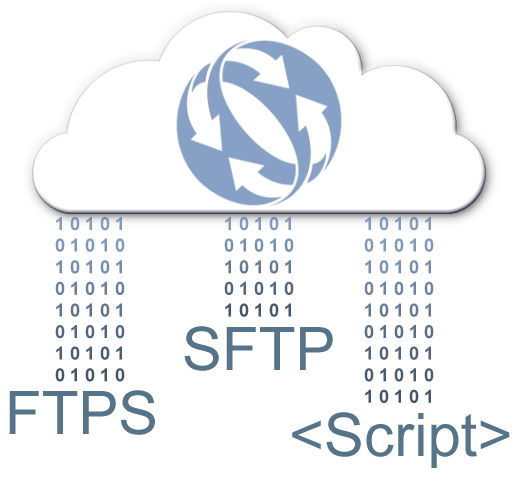
For Professional users, follow this link to enable FTPS/SFTP.
Back up and sync files to/from your FilesAnywhere account using FTPS or SFTP. Choose automatic or scheduled backups, and select files or folders to sync.
Automate file transfers with custom scripts.
Example script for SFTP upload:
# Connect to SFTP server using a password
open sftp://user:password@example.com/ -hostkey="ssh-rsa 2048 xxxxxxxxxxx...="
# Upload file
put d:\examplefile.txt /home/user/
# Exit WinSCP
exit# Connect to SFTP server using a password
open sftp://user:password@example.com/ -hostkey="ssh-rsa 2048 xxxxxxxxxxx...="
# Upload file
put d:\examplefile.txt /home/user/
# Exit WinSCP
exit
For more details about scripting, click here to visit the WINSCP guide.
Efficiently transfer sensitive client data between your office and remote teams while ensuring high-security standards.
Use CoolBackup to automate the backup of critical business files, minimizing the risk of data loss and ensuring regular updates.
Utilize FTPS/SFTP for integrating your cloud storage with local systems or applications, facilitating smooth data migrations and synchronization.
Ready to enhance your data security and streamline file transfers? Contact us for a free consultation and see how these secure solutions can transform your business operations.












