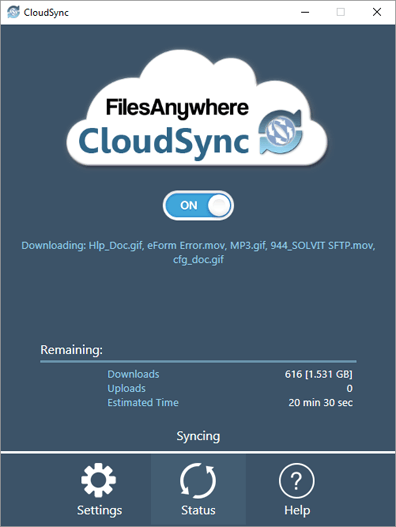
Sync files and folders from your FilesAnywhere account directly to your computer using CloudSync. Enjoy the flexibility to synchronize everything or selectively choose the folders you need.
With CloudSync’s Selective Folder Sync, you have complete control over which folders are synced, giving you the ability to manage your data backup to the cloud exactly how you want.
Stay informed with CloudSync’s real-time status updates. The Status window keeps you up to date on what’s being synced at any moment, and each synced file and folder comes with clear status icons for easy identification.
Sync important project folders to your laptop and desktop, ensuring that you always have the latest files at your fingertips, no matter which device you’re using.
Keep a synchronized backup of critical business documents in the cloud, ready to restore at a moment’s notice in case of hardware failure or accidental deletion.
Sync only the folders relevant to your current projects, minimizing bandwidth usage while ensuring you have the latest versions of files, even when working remotely.
Stay in Sync, Stay Productive! Create your FilesAnywhere Professional account now and enjoy the benefits of real-time syncing with CloudSync.












